If this is your first time to buy Foxwell NT530 scanner, the article will be a good choice for you to read. NT530 scanner is the updated version of NT520 pro, and it comes with no software as default, so it needs you to download the specific vehicle software from official website. Here share you the related download and update guide.

Requirements:
Windows PC
Foxwell NT530 multi-system scanner
Step-by-step guide:
Step 1: Visit official website: http://www.foxwelltech.us/product-detail-524.html and drag the page to the bottom
Then download Foxassist zip file

Step 2: Unzip the file and start installing the “Foxassist”
Step 3: Register and Sign in

Step 4: Connect the NT530 device with computer via USB cable
Select “Update” shows on your tool and press “Enter”

Step 5: The serial number will appear in the input box automatically
Then click “Activation” to continue
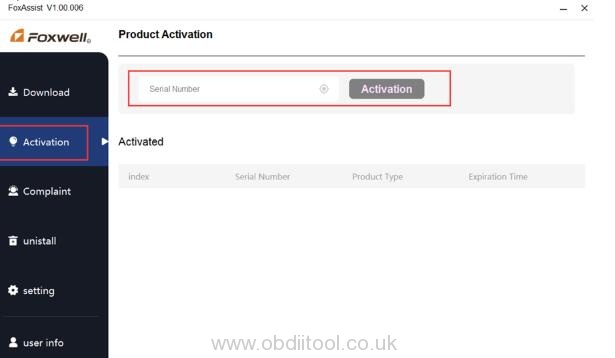
Step 6: Click “Download” and press “Enter” on NT530 scanner again

Step 7: When an update message shows “This product is a single-vehicle software product, and there is no vehicle software yet. It is necessary to reconfigure a vehicle software”.
Select the vehicle software you need-> click “Submit”-> “Update”
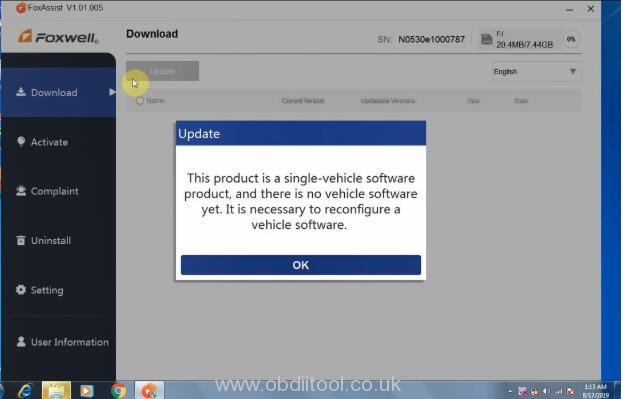
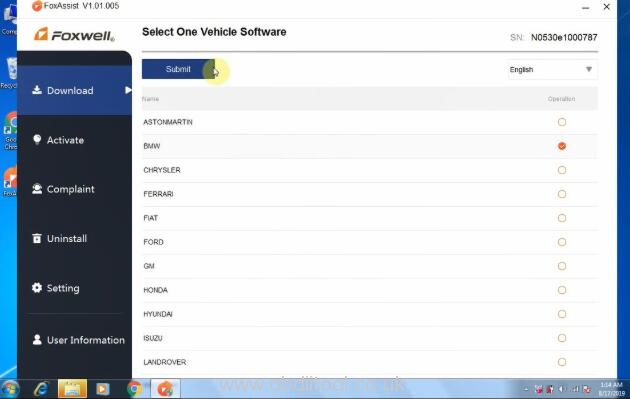
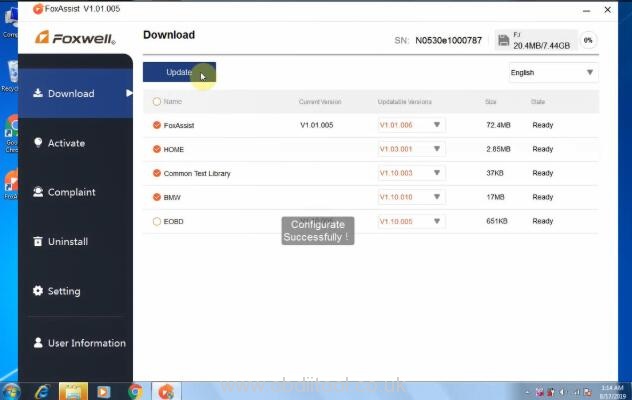
Step 8: Update in process, please wait patiently…
Please kindly notice:
1.Don’t press any button before update completes
2.Don’t disturb the USB connection during the process of update
3.Press [Enter] to enter the main menu when update completed
Finish!
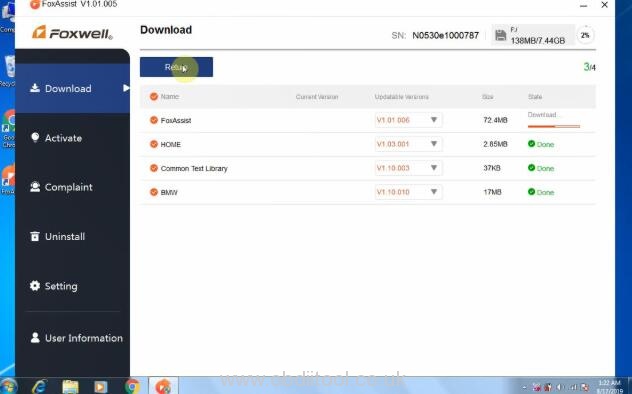
For your information, here is the related Foxwell NT530 software download and update video:
Enjoy!



