Iprog ECU programmer has been updated to V77. Check the free download link and installation guide below.
Iprog+ V77 ECU Programmer Free Download
https://mega.nz/#!hMxViSZJ!flDyz5MqXAhLHldDZ9EIII_b_CTPQj3Ansuraw12rP8
Language: English, Russian
How to install iprog pro v77 on window 7?
https://www.youtube.com/watch?v=KcKCW3yNpig
Procedure:
Go to DVD/CD-RW Drive (E disk)
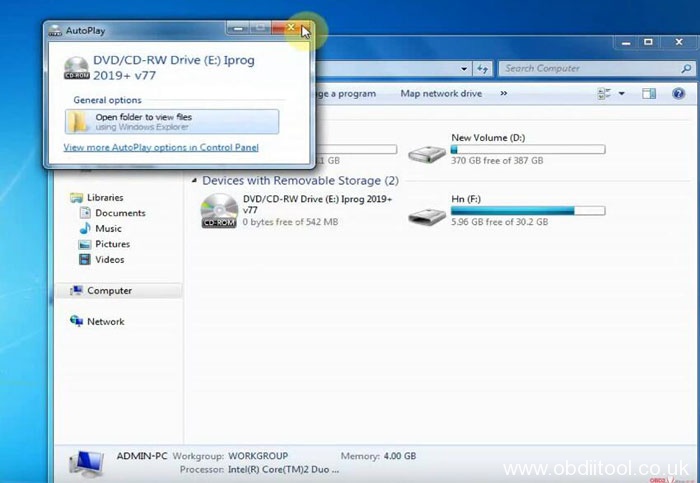
Open “Iprog 2019+ v77”
You will see:
7z1900-32bit
7z1900-64bit
Iprog+77.exe
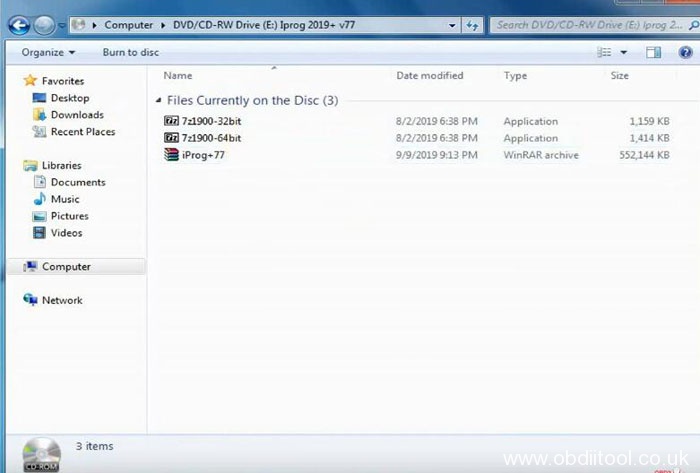
View the computer is 32 bit or 64 bit
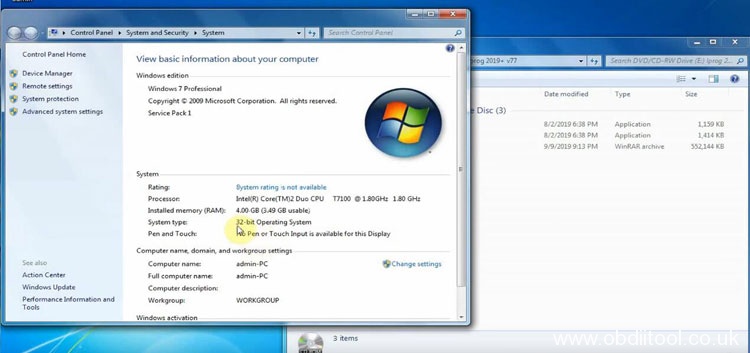
Select the corresponding file to install

Copy “iProg+_2019_00001″ and paste it on the desktop
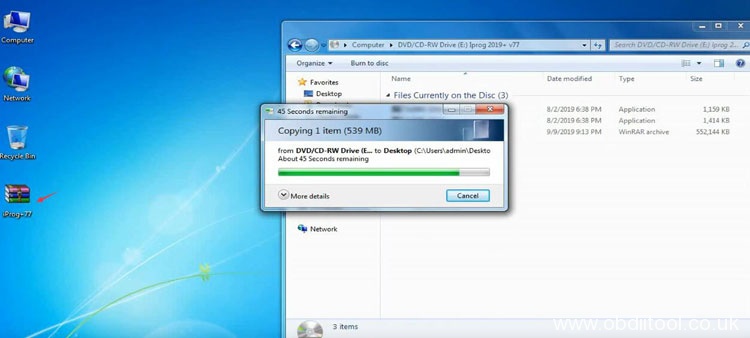
Right click on “iProg+_2019_00001″, select “7-zip” to extract.
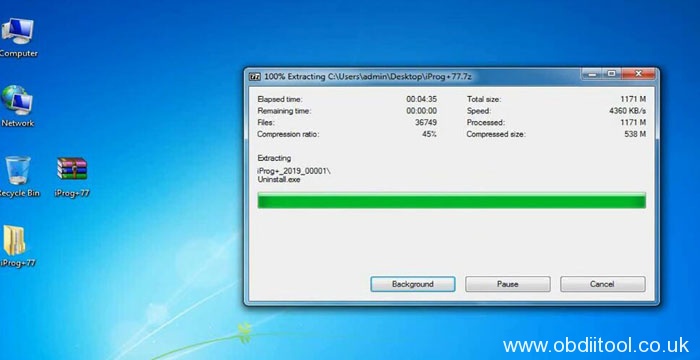
Go to Computer-> “Device Manager”
Right click on “iProg universal programmer”
Select “Update Driver software”
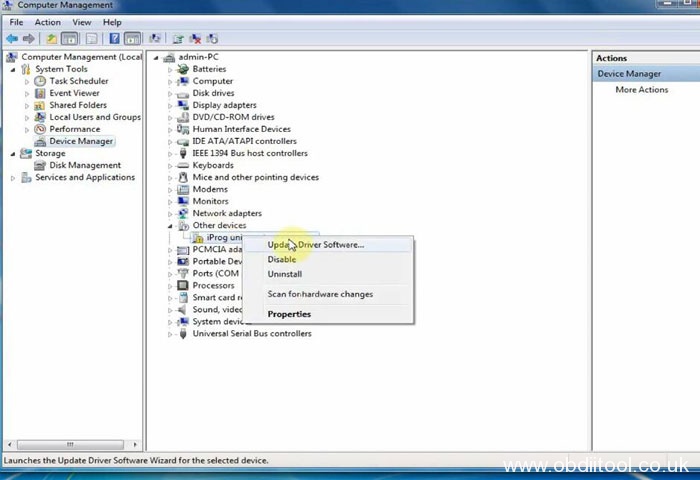
Select “Browse my computer for driver software” and click “OK”
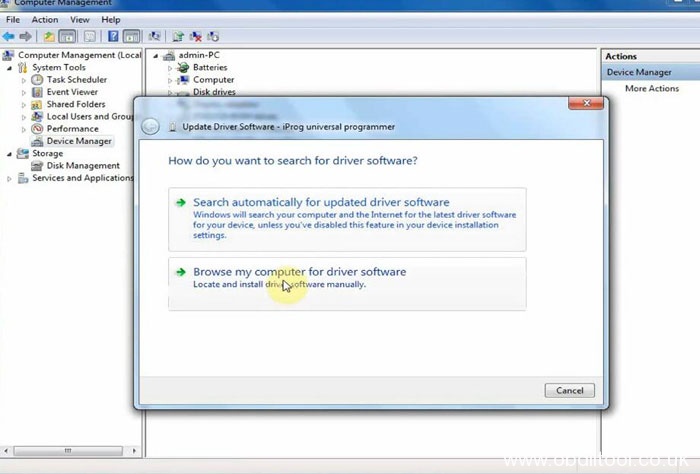
Search for driver software in the corresponding location
Click “Next” to continue
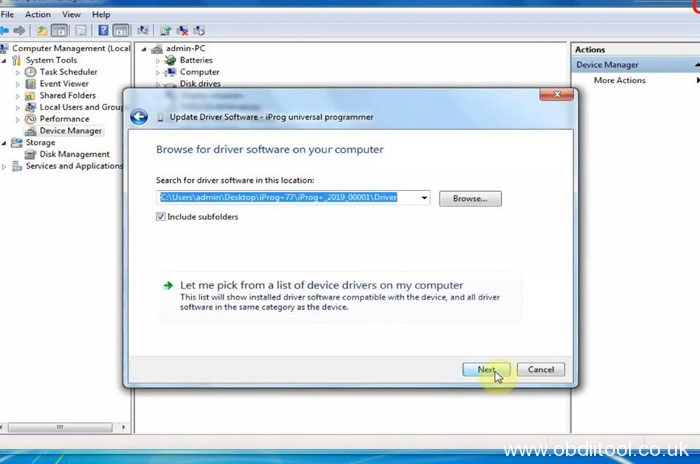
Select “Install this driver software anyway” to install
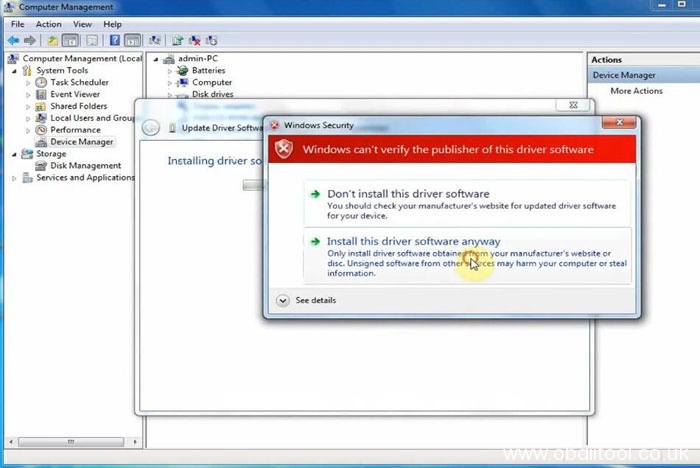
iProg+ universal programmer has been installed successfully
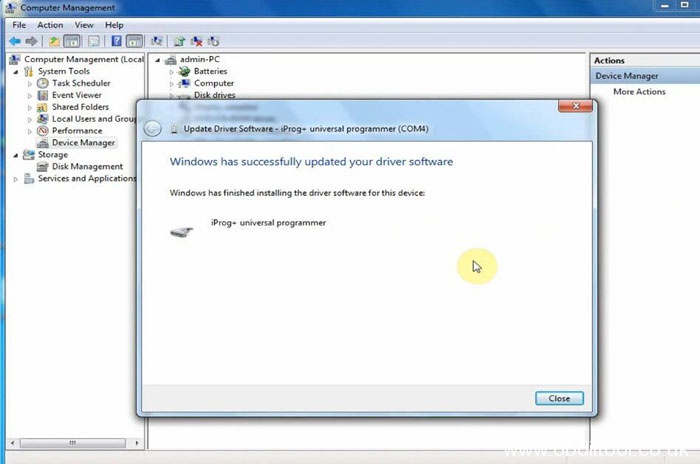
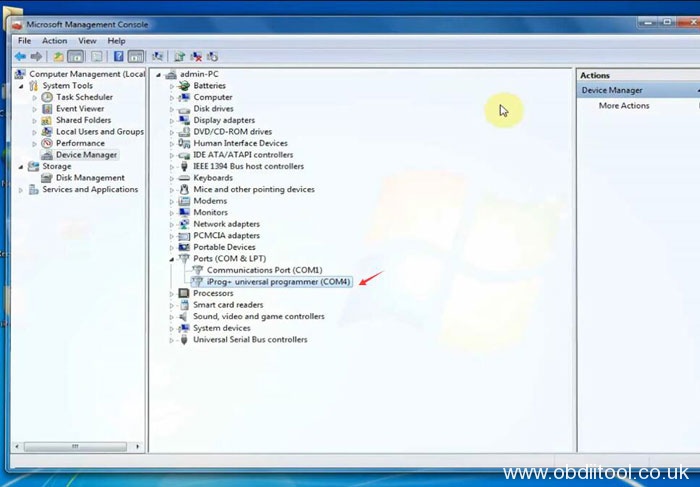
Open iProg Pro version 77
Come to main menu
Adapter _test
AIRBAG
CAR
DASHBOARD
EEPROM
Log
MCU
OTHER: CAN_SCAN.bir, CAN_SCAN_proba.bir
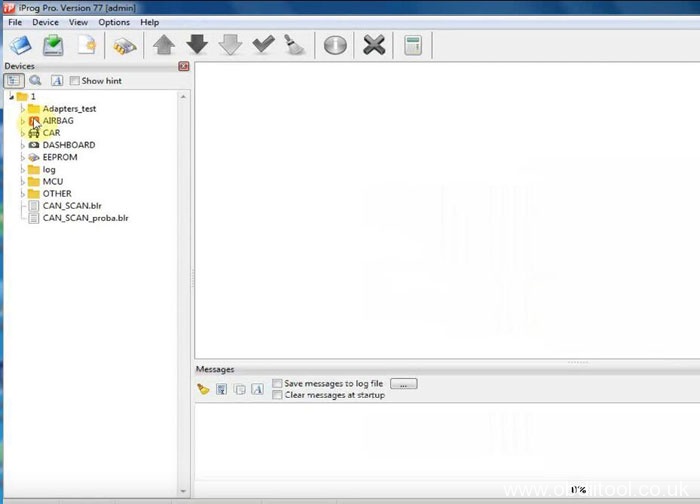
1.iProg+ V77 clone dashboard functions (read km, write a new km on many cars).
Take “Toyota Avensis Denco 93c46.ipr mileage correction for example.
Click OLD KM to show the current KM is 122040
Change the KM to 2560 and click “WRITE NEW KM”
Write the new KM success
Change the mileage again
Also write success
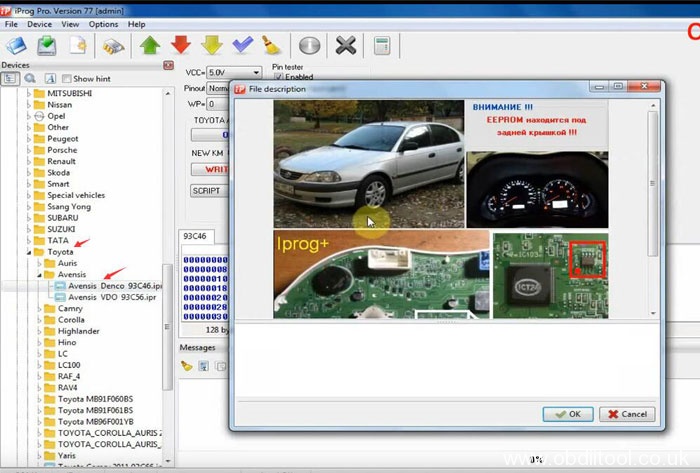
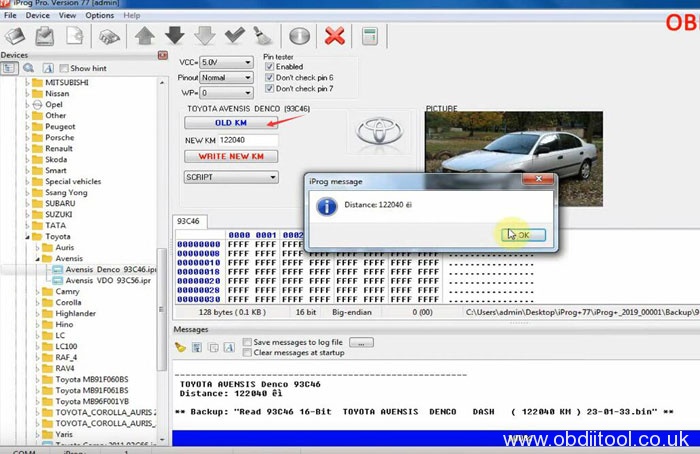
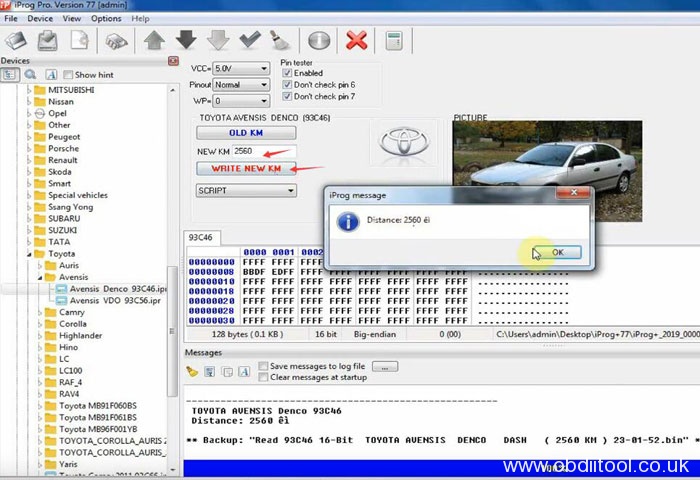
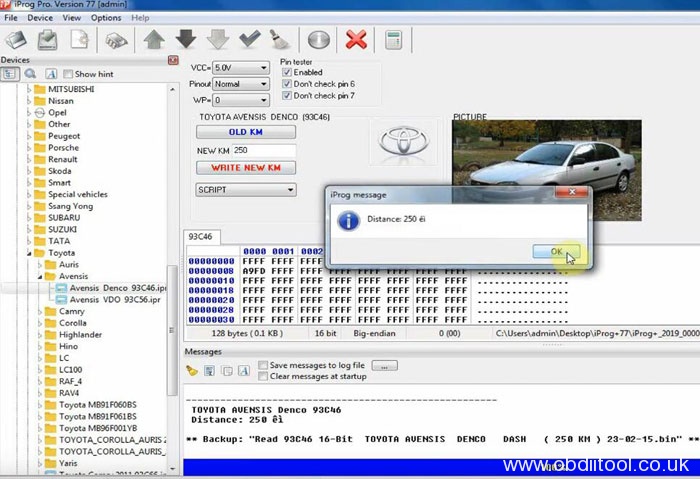
2.Read/write/erase eeprom
Take “93c46 import.ipr” for example
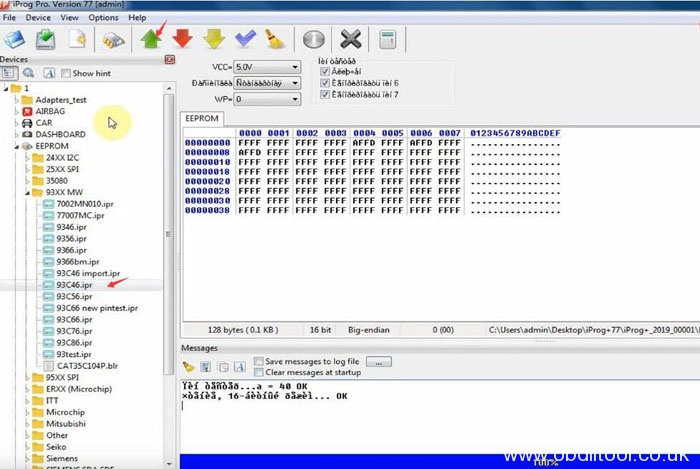
http://www.obdiitool.co.uk/wholesale/iprog-prog-odometer-airbag-reset-tool.html
Enjoy!



