Obdiitool.co.uk has released the newest iProg ECU programmer-V80. It’s available with English & Russian. Free download iprog+ Pro V80 and install on Win7, Win8, Win XP or Vista.
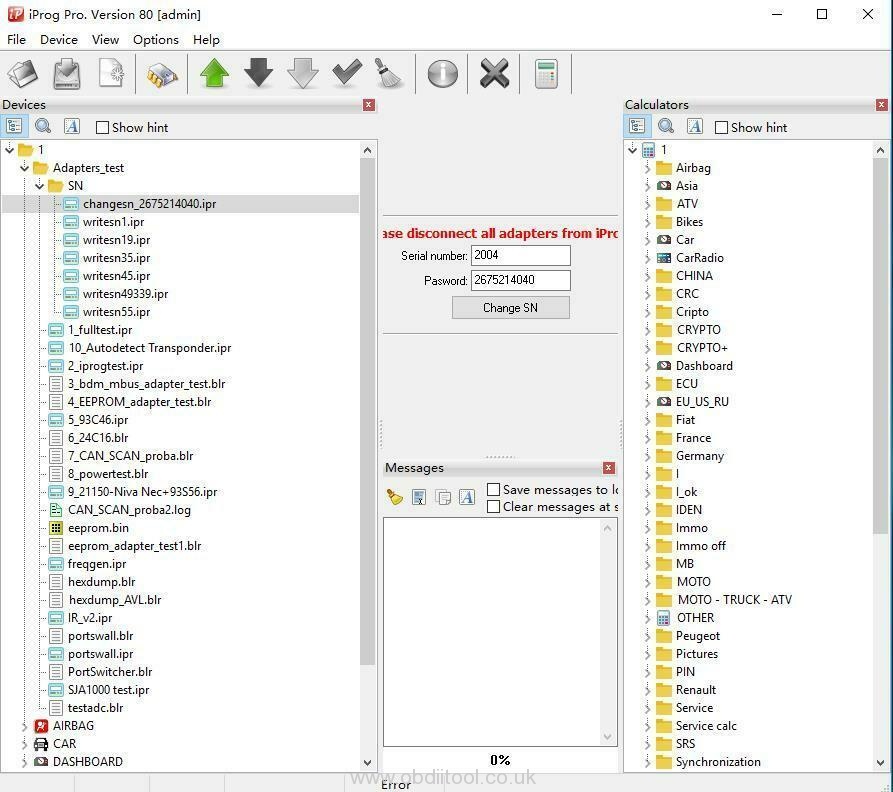
Part 1: Free download V80 iProg Pro
Free download link:https://share.weiyun.com/5TDLgT0
password: sppubu
Part 2: How to installIProg+ Pro V80
The guide to install V80 iProg Pro software is same asiprog+prog V77:
http://blog.obdiitool.co.uk/iprog-pro-v77-free-download-installation-on-win7/
Installation instructions:
1.Create a new folder in any convenient place on the disk. For example [iProgProSoftware]
2.Unpack the archive into the created folder
3.Run the program
4.Select the menu item Help -> Check for Updates. Then follow instructions
5.Copy into your Scrips and Calculators folders your scripts and calculators, respectively
Part 3: What canV80iProg+ Pro do
1.The newest ECU programmer iprog Pro V80 is designed to work with automotive microelectronics:
Work with odometers on OBDII connector
Work with odometers on the table through adapters
Work with multimedia unlocking the tape recorder
Work with keys (IMMO, Transponders), copying, preparation, unlocking
Work with IMMO-Key Auto dumps
Work with the airbag computer, deleting crash data
Transfer readings from miles to km
Read and write processors and its used in cars
Remove the particulate filter in the dump
Work with keys to the intercom
Realign Pin cod from dump (some brands)
Control board number, + scripts full Base number. Ability to update!
2.The functions of the V80 Iprog+ iprog pro key programmer are tested for performance.
Functions: airbag, dashboard, car radio, ecu, eeprom, immo, mcu and special functions
Check the functions has been tested, click here: http://www.obdiitool.co.uk/wholesale/iprog-prog-odometer-airbag-reset-tool.html
That’s all!



