One customer gave the feedback that when he used Autel MaxiIM IM608 to add key for Nissan March 2013 the new key worked but the old one didn’t work. According to him, later he tried few times but the vehicle beeped five times and the old key beeped twice, and then the old key was working again.

Actually, the problem is answered already as one choose Key Learning function of IM608. As the prompt, Add Key function for Nissan will delete all the smart keys. Therefore, when the IM608 tablet told you to cycle in new keys, just cycle in all the keys you have including the original one (Maximum: 4). That’s why the customer’s original key didn’t work but later got right again.
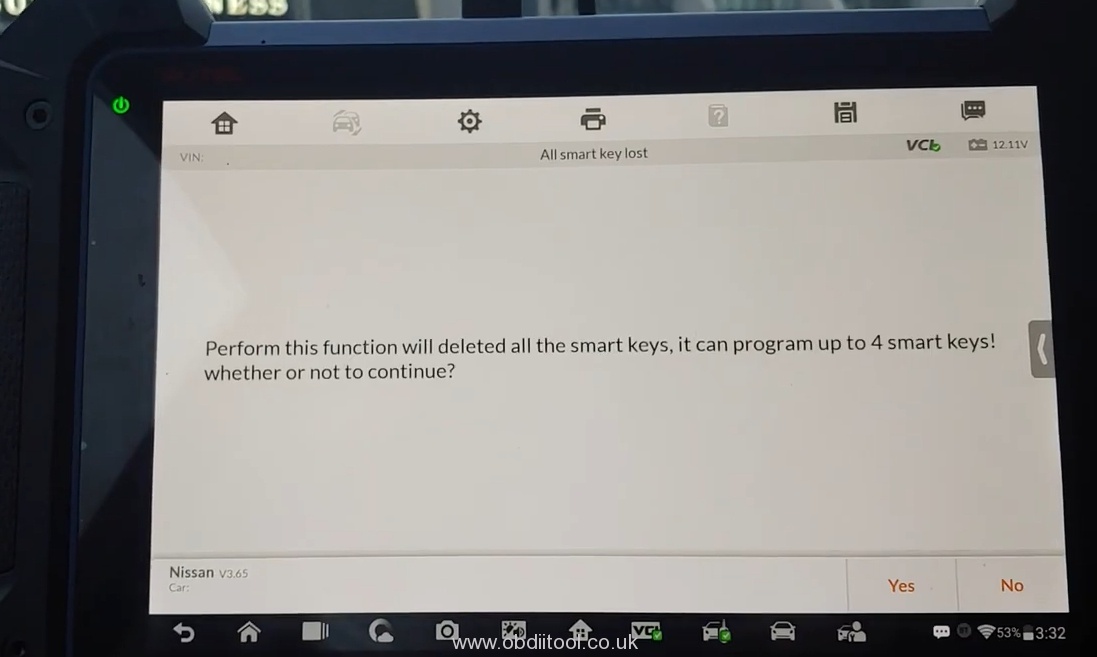
Then let’s take Nissan Rogue 2020 for an example, although different model but same Add Key procedure, to show you how to add smart keys for Nissan by Autel MaxiIM IM608.
Tools:
Autel MaxiIM IM608
New Key*1 & Original Key*1
Preparation:
- Use OBD II cable to connect VCI with vehicle’s OBD II port.
- Use USB cable to connect the diagnostic tool (IM608) with VCI.
(Note: Bluetooth sometimes cannot confirm the alarm is active)
- Ensure IM608 connected to WIFI.
Let’s start with . Press
Immo/smart system>>Immobilizer remote control learning>>Key learning ,
Here the warning we mention before will display: Perform this function will delete all the smart keys, it can program up to 4 smart keys!
Press “Yes” and follow the prompt: close all the doors and click the start button.
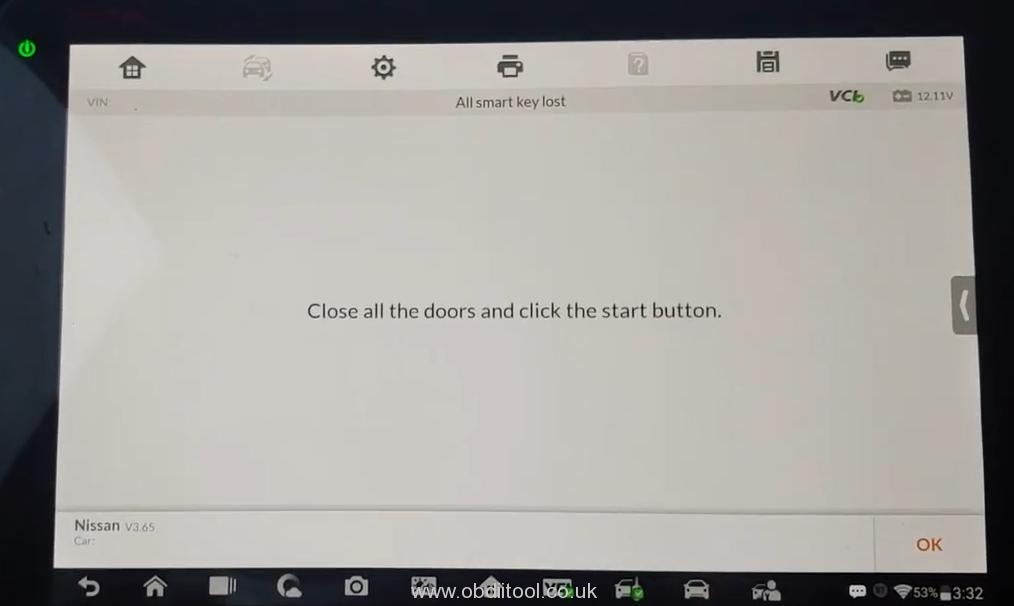
Press “OK” and “Yes”, and then follow the prompt: Turn off the ignition and turn on the emergency flasher.
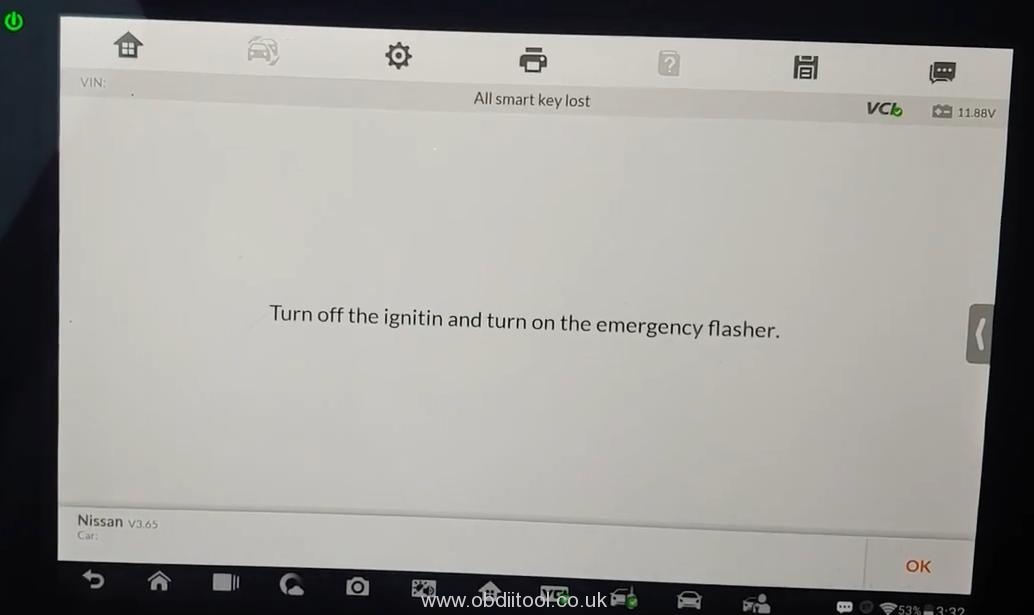
Press “OK” and follow the prompt: Open and close the door once.
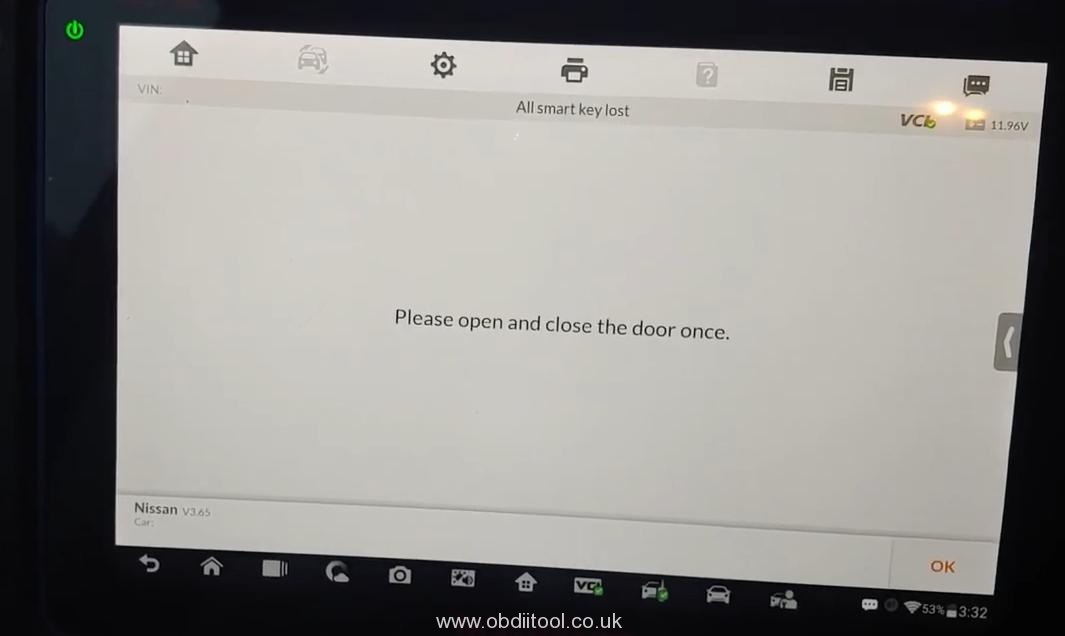
Press “OK” and follow the prompt: Press start button once, keep the logo side of a new smart key cling to car start button, then the dashboard is illuminated and the indicator light flashes 5 times. Watch the note: if the indicator light doesn’t go out, please use a working key to press the start button.
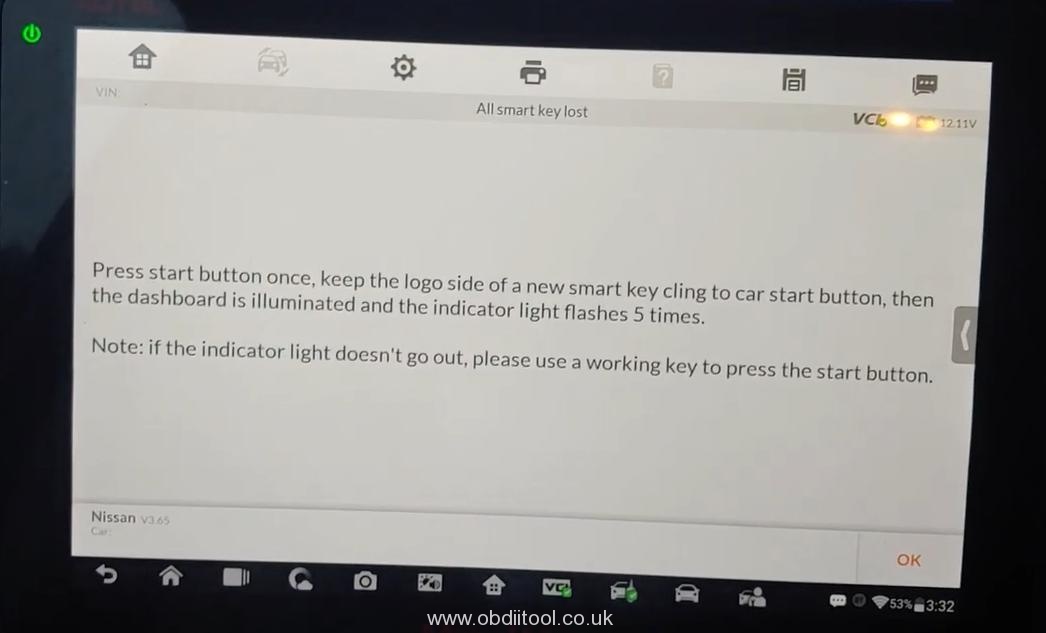


Then switch ignition off as the prompt.
First key program success!
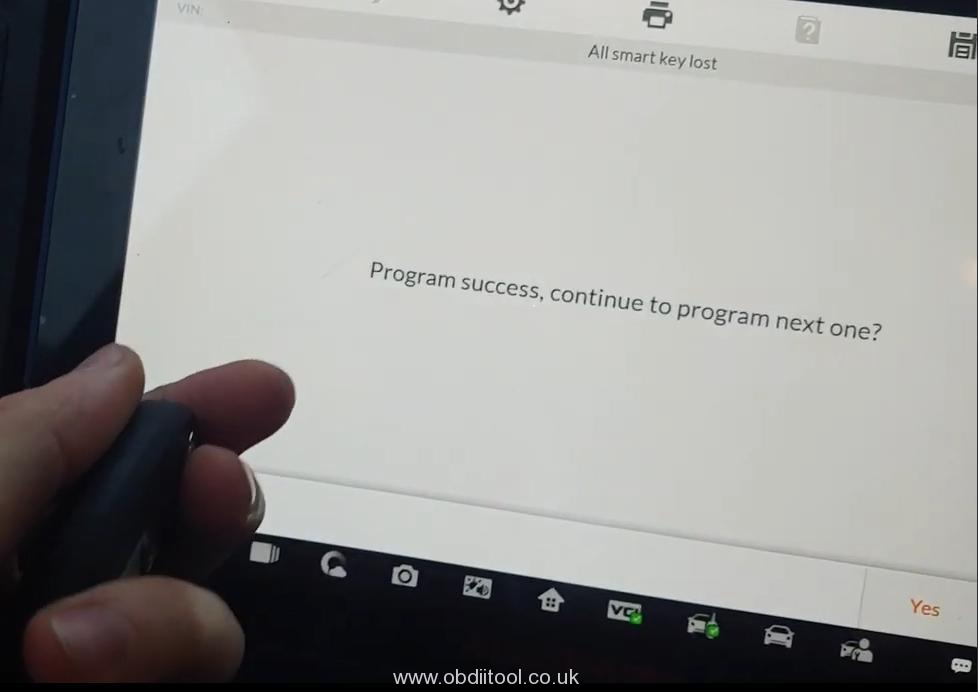
Press “Yes” to program the second key (the original key deleted) in the same way.
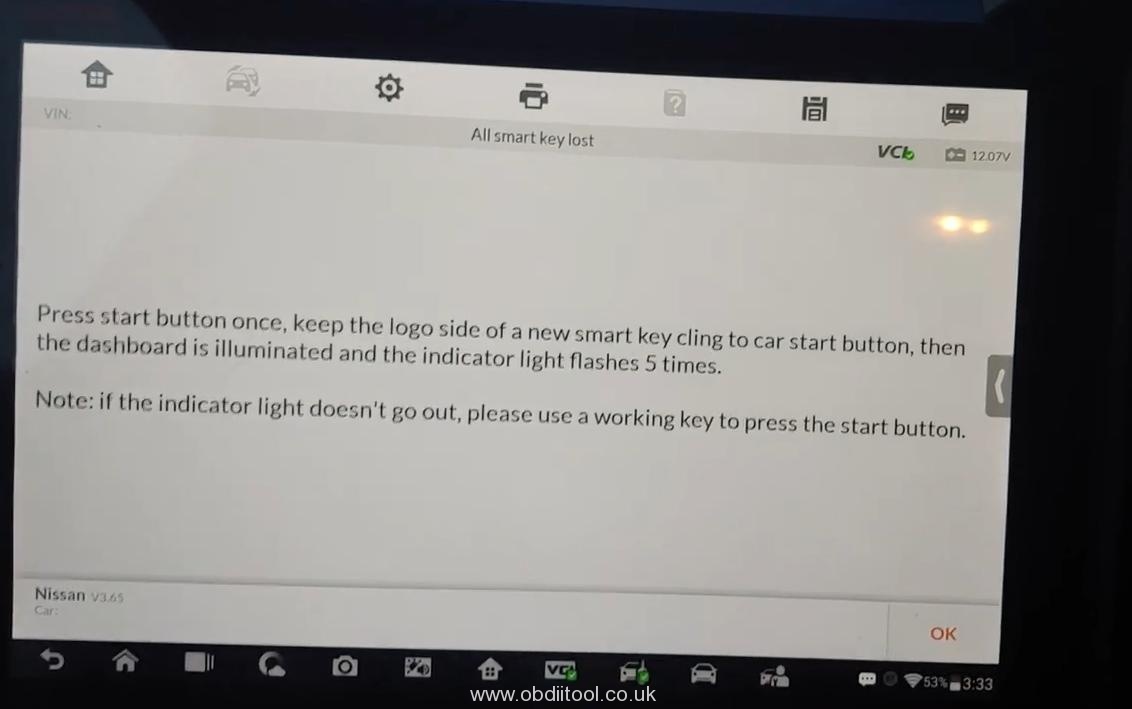
Second key program success!
Press “No” and follow the prompt: Press the start button, within 5 sec to put the key mark of the first programmed smart key close to start button, the buzzer rings continuously, turn off ignition.
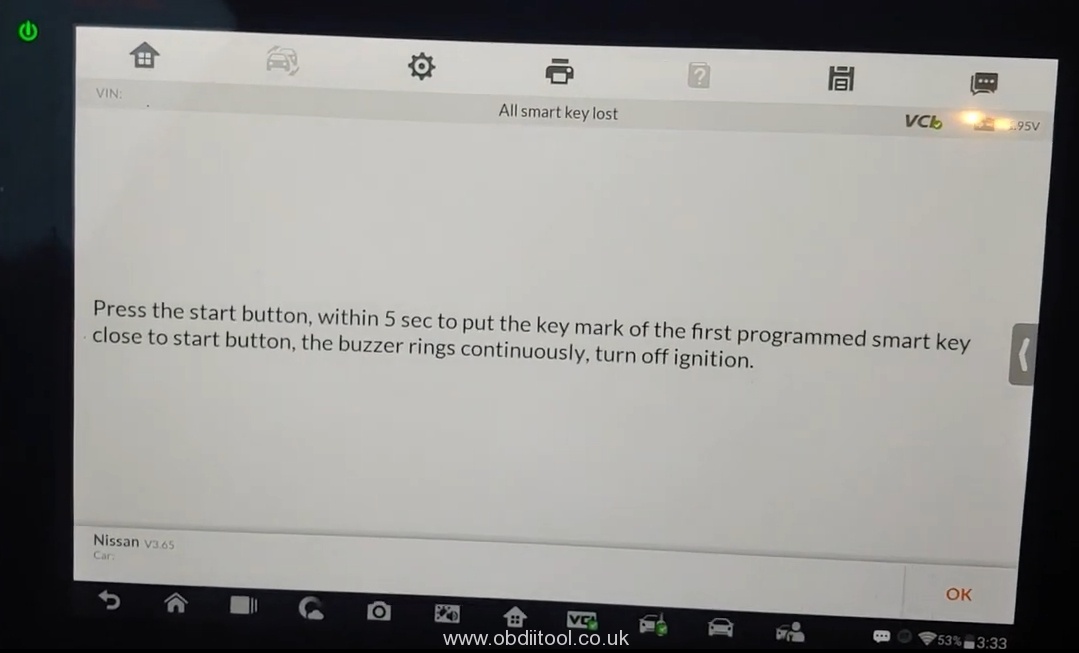


Press “OK” to complete the programming. Check if the remote control is operating properly. Start the engine and wait for 5s.
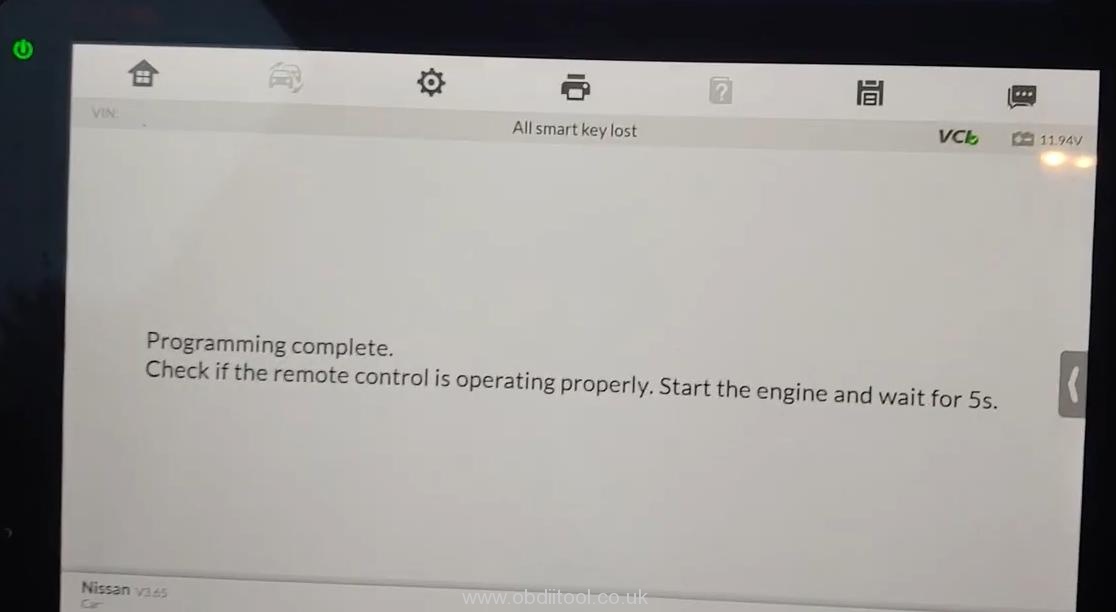


Done!
Alright, this text shows you the solution on original key not working when adding key for Nissan by Autel IM608 and the correct way to add smart keys for Nissan by Autel MaxiIM IM608.



