How to: translate (change) language automatically by google for OBDSTAR MS80 Motorcycle Diagnostic Scan Tool.
Supply power to OBDSTAR MS80
Press the button on the Home page to enter the main menu

Go to “Settings”-> “Wi- Fi”
Select the available wifi to connect
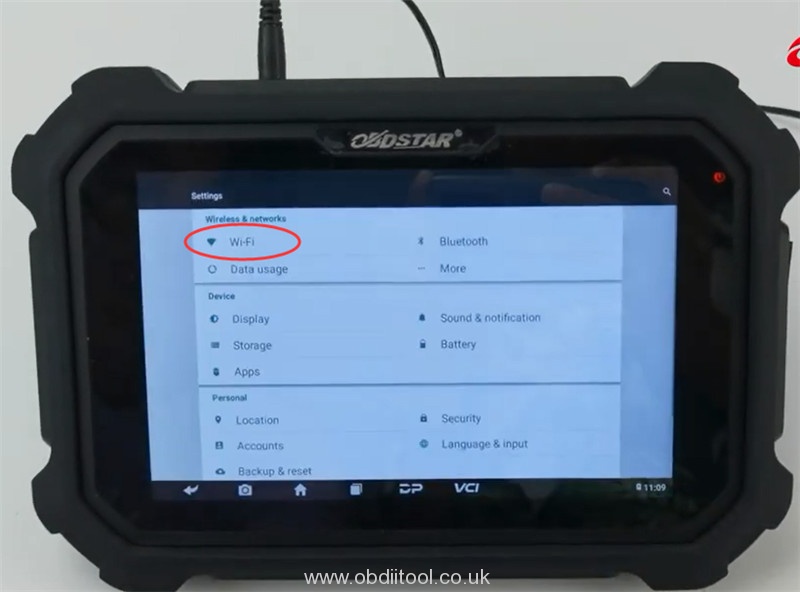
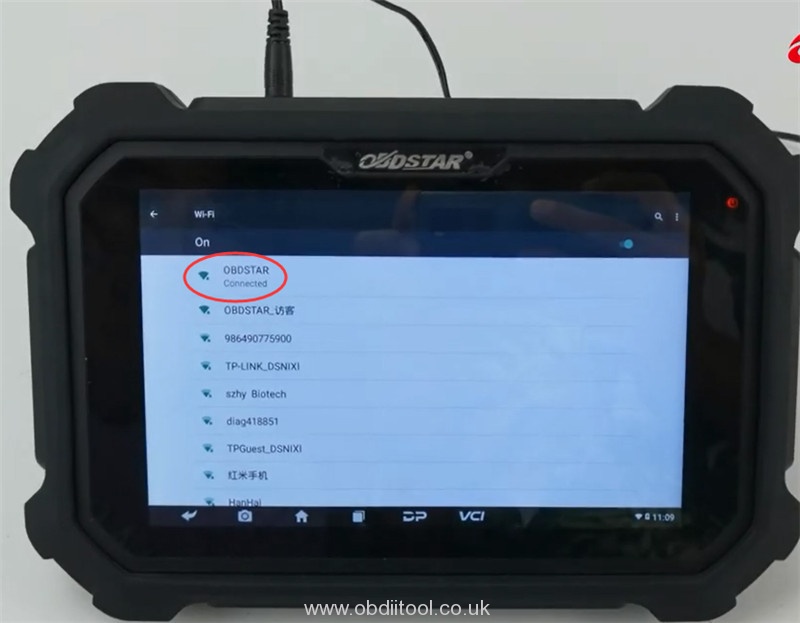
After that, tap “DP” and enter “Diagnosi Moto” function

Select one car model like YAMAHA
In the vehicle model selection page
Tap “Tips” at the bottom left of the screen

Then you can see the multi- languages supported by MS80 showing on the top
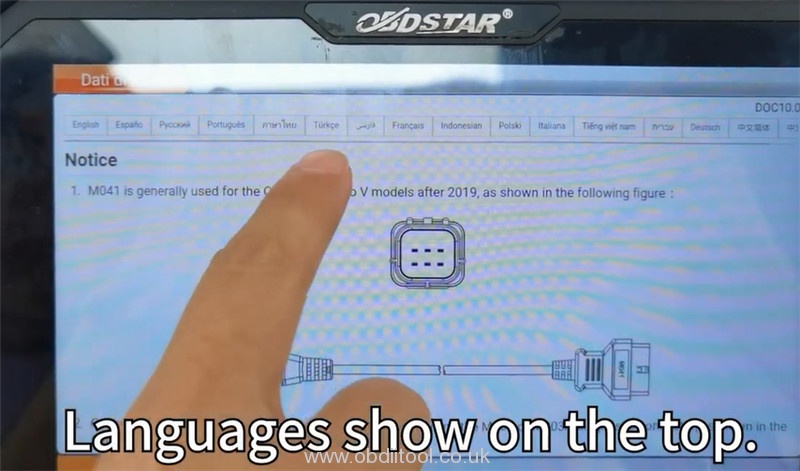
Tap any language you desire, and the system language will change into the corresponding one automatically
e.g. click Russian (Pyccknn)
Then the language is changed to Russian successfully
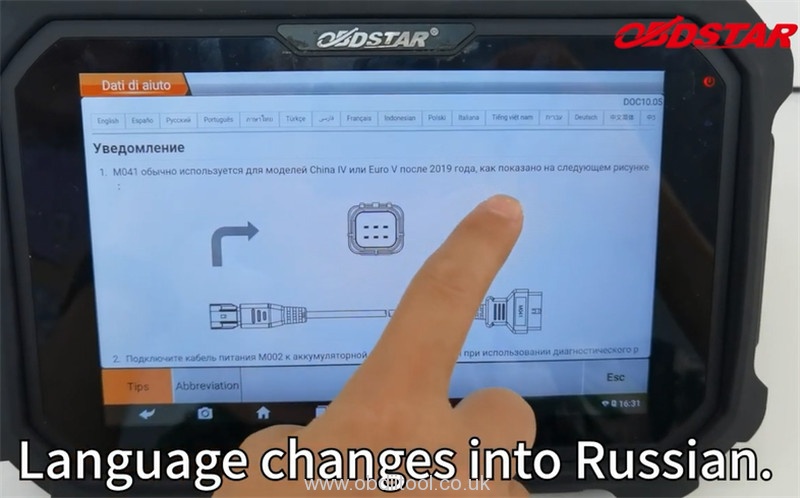
e.g. click Portuguese
Then the language is changed to Portuguese successfully
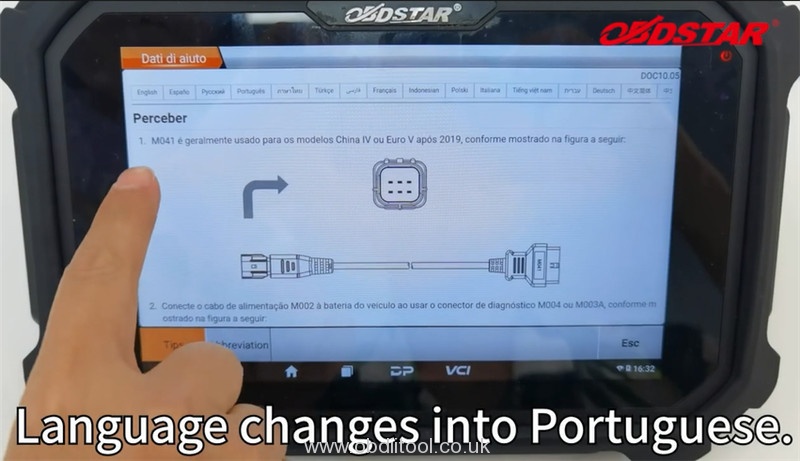
It’s also suitable for “Abbreviation”.
Tap “Abbreviation”, the multi- languages also display on the top
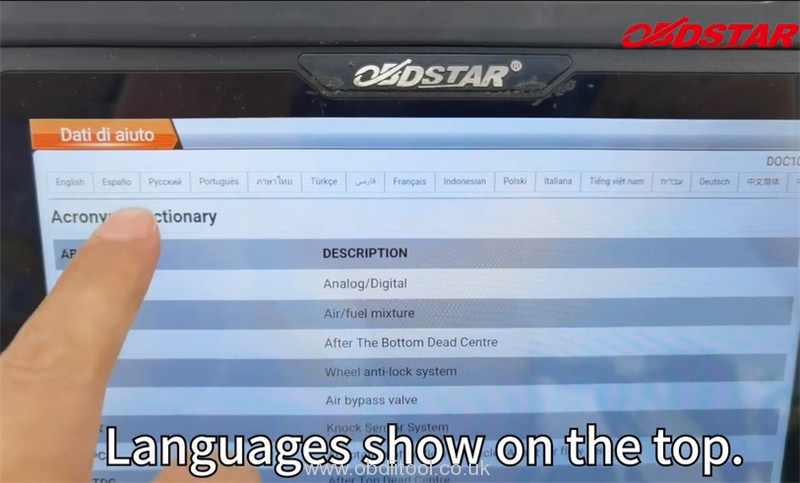
Try to click Portuguese and Turkish in sequence, and both change perfectly.
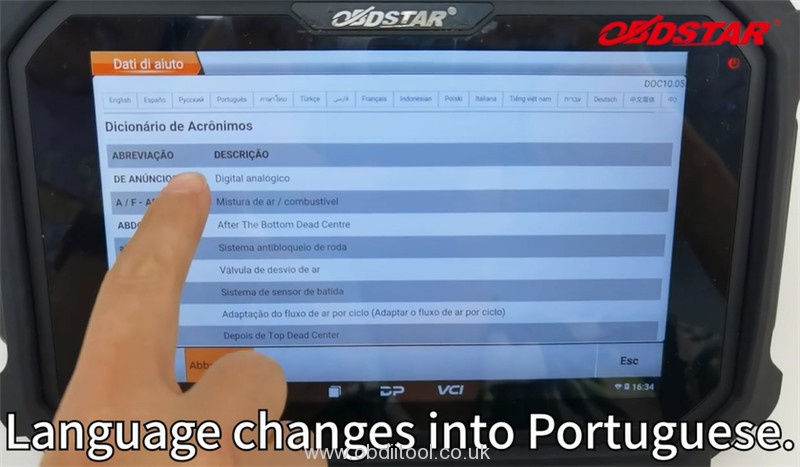
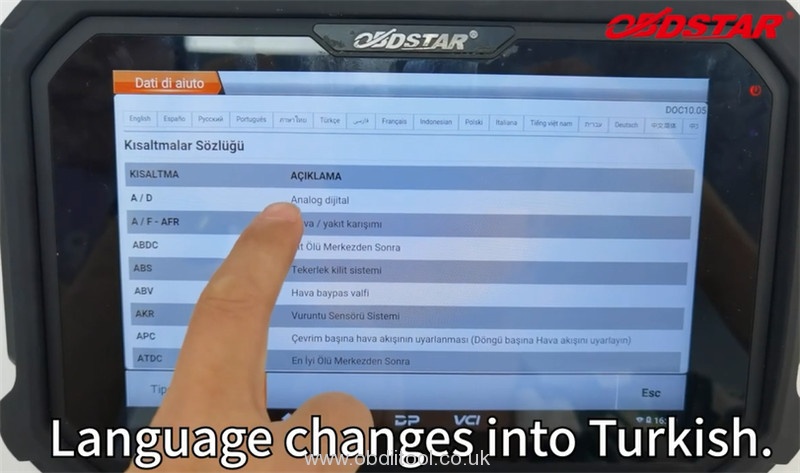
It’s very easy to operate.
Have fun!



