If this is your first time to use OBDSTAR MS80 motorcycle scanner, you should register with account info and contact info firstly. Check this post to learn how to register and update before using.
Start with the video of OBDSTAR MS80 overview, registration and update, etc function.
https://www.youtube.com/watch?v=pb_5lknircQ
1.OBDSTAR MS80 overview
OBDSTAR MS80 diagnostic tool provides an unprecedented intelligent diagnosis and maintenance experience for motorcycle owner or repair shop to diagnose European, American, and Asian motorcycles.
It comes with MS80 main unit, main cable, power cable, GND, Multi functional jumper, charger and different of models connectors. All goods are put in a sturdy plastic box and packed in a big carton.


OBDSTAR MS80 Motorcycle Diagnostic Scan Tool full configuration:

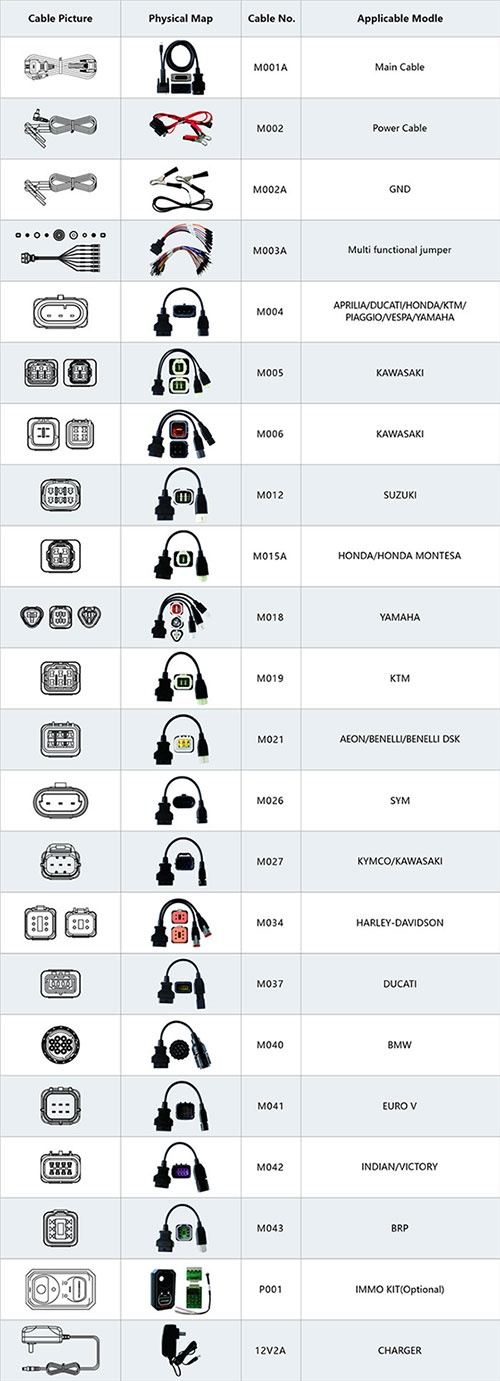
Connect power supply to MS80 tablet before register

Choose an available Wi-Fi to connect with the correct password
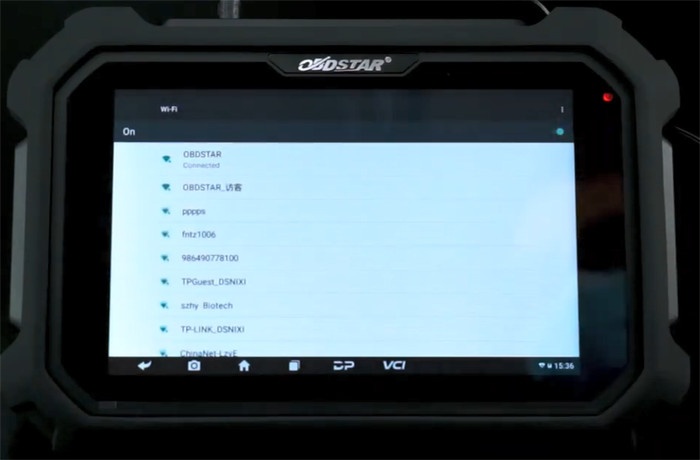
Select [Personal Center] to enter user login interface
Tap “Register” to perform the following operation:
Account information-> contact information-> register success
1).Input the account info incl. user name, password, confirm password and email
Then click “Next”
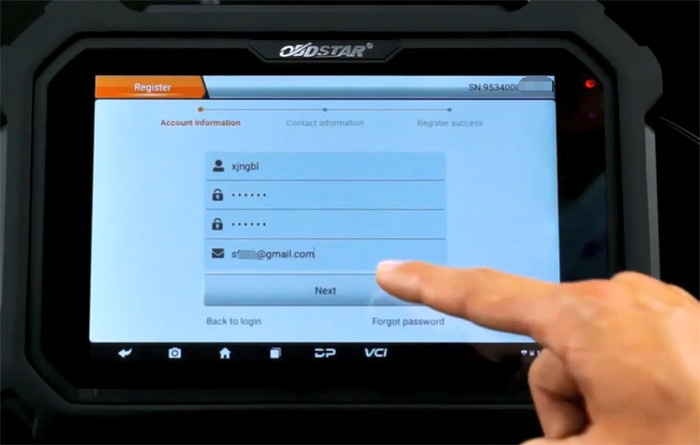
2).Fill in the contact info incl. user name, cellphone number, company name, address and post code
Then click “Register”

3).Register successfully, and then click “Login now!”

Now you can login with the user name & password has registered
The related user info can be found on the [Personal Center]

Select [Upgrade]
A list of motorcycle software will display on the screen.
Choose the software you want and click “Bulk update” to download the newest software quickly
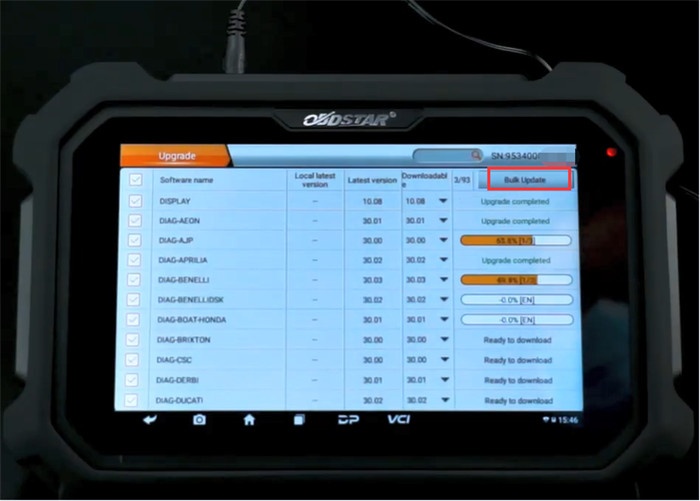
4.OBDSTAR MS80 other functions:
Besides, MS80 also supports Moto Diag, TeamViewer and Settings in the main menu.
[Super Center] includes Video, Manual and FAQ

[Manual] contains introduction, diag notes, upgrade, others and remark.
Enter [Teamviewer] can see how to contact at OBDSTAR in time.
After it shows connected, it will show an ID.
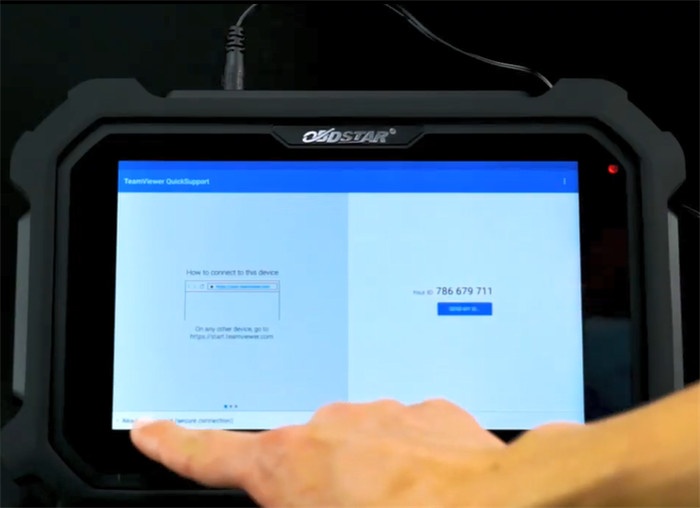
If there is no Teamviewer on the MS80 scanner tablet, you can use [AnyDesk] in the home page for remote assistance.
Then follow the tutorial on the screen to operate:
You can abort the tutorial by touching the area outside the blue circle. You can get detailed help or restart the tutorial anytime here in the menu. Touch the marked area to proceed.
Finally get the password for unattended access

More details of OBDSTAR MS80 such as comparison, advanced function and vehicle coverage:
OBDSTAR MS80 Motorcycle Scanner User Manual: Comparison+ Function Display



