Free download the newest software V12.0 for SVCI 2020 ABRITES Commander Auto diagnostic tool and follow the guide to update firmware.
SVCI 2020 V12.0 Update info (March 30th, 2021):
- Upgraded Mercedes- Benz V10.8 special function.
Click here to check the full functions in the latest SVCI 2020 ABRITES Commander for Mercedes user manual.
SVCI 2020 V12.0 free download link:
Download from Mega:
https://mega.nz/file/Z8hGjQDK#bRwvtu0kROC0l2YP051lN_Lbqozu34tEYt8DiRu6nQs
Size: 5.97 GB
No password! No risk! Has been tested 100% works by obdiitool.co.uk engineer.
O.S: Win 7/ 8/ 10 (Win 10 Pro 64 bit is recommended)
How to update SVCI 2020 firmware?
It’s very easy to do. Just follow the steps as below to operate.
1.Connect SVCI 2020 diagnostic tool to computer
Note: Make sure the network is connected and supply the power in the whole upgrade process!
2.Open SVCI 2020 Quick Start Software
Click the device icon to enter the firmware update page

3.It will automatically connect to device, read firmware version info, connect to internet and download firmware 1& 2 from the server.
When all are successful, click “Update firmware” to start upgrade process.
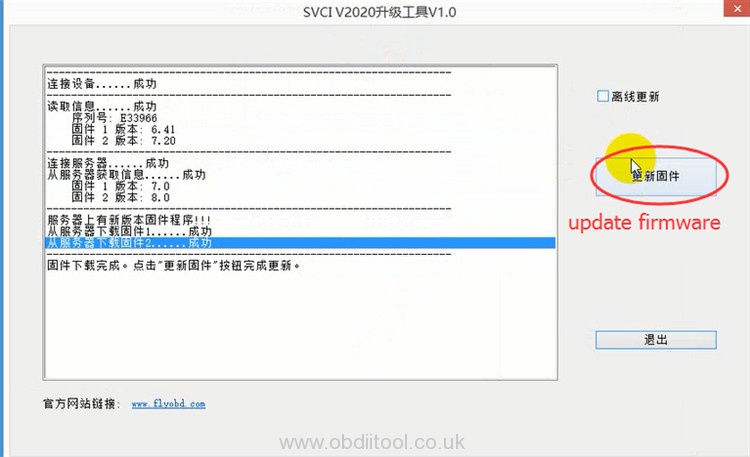
4.Download firmware program 1 & 2 in sequence

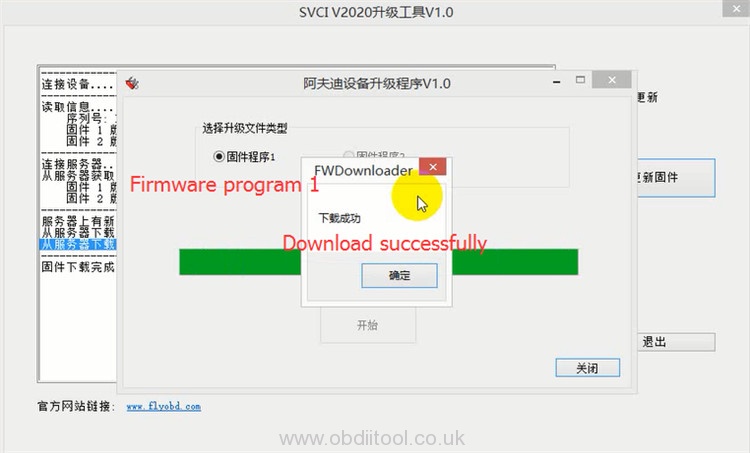
5.After that, the firmware update is completed. Now it’s the newest version, no need to update again.
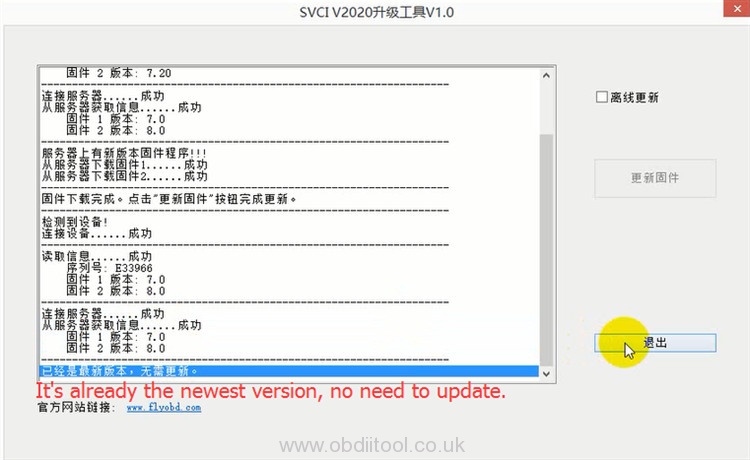
6.Finally, exit the system.
fyi…
If you have problems on your SVCI 2020 or SVCI 2019, try to solve it from the following posts.
SVCI 2020 “Spawn app filed 5” Error Solution
SVCI 2020 SVCI 2019 Software Problems and Solutions
How to Solve SVCI2020 Toyota Yaris DPF Regeneration License Missing Error



