If the service lamp is on, you must provide service for the car. After service, you need to reset the driving mileage or driving time so that the service lamp turns off and the system enables the new service cycle. After changing engine oil or electric appliances that monitor oil life, you need to reset the service lamp. Here will share a test report on a 2013 Audi S8 oil service reset by Foxwell NT530, which has been confirmed by FOXWELL tech.
Check the details.
Note: the device used is Foxwell NT510 Elite, but NT530 also supports the same function for the car model and the operation guide is similar.
The test:
There is a prompt on the dashboard to remind us to do maintenance service.

Start to reset oil service by connecting the Foxwell OBD2 scanner and the vehicle via main diagnostic cable
Select “VOLKSWAGEN”-> “AUDI”-> “Smart VIN” to read out the VIN automatically
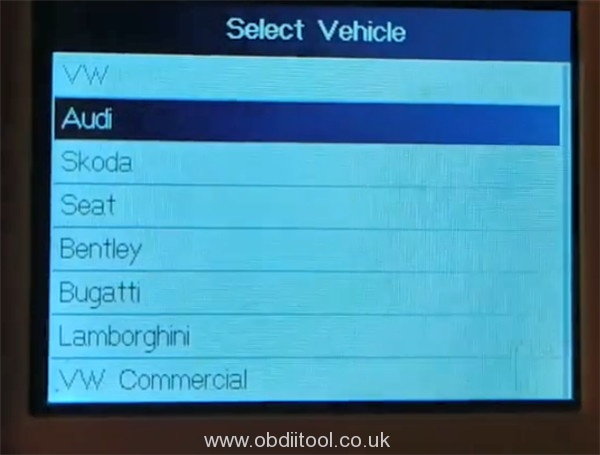
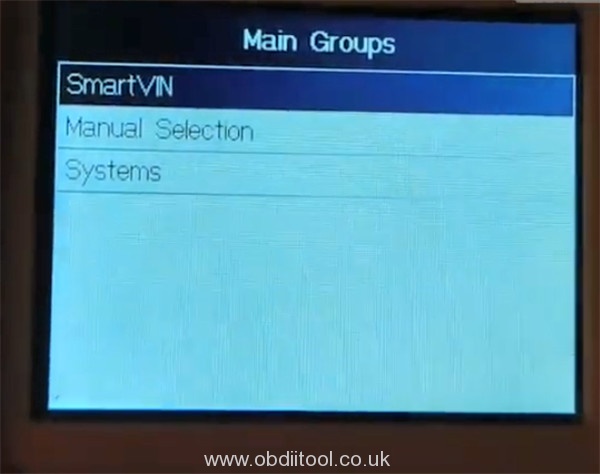
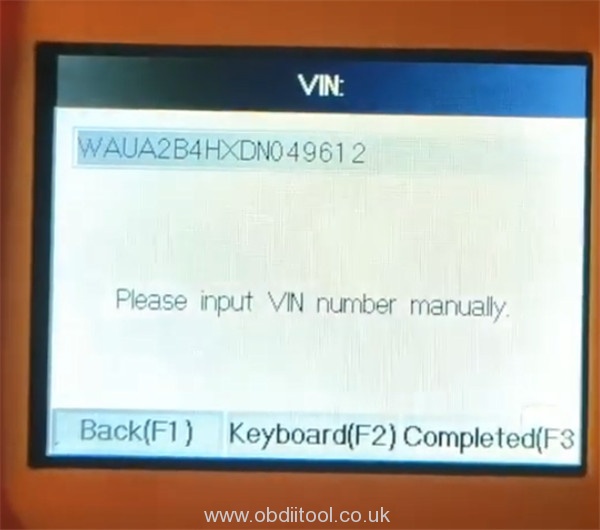
Then select “Audi A8 2010”-> “2013 (D)”-> “Saloon” and confirm the vehicle info detected out
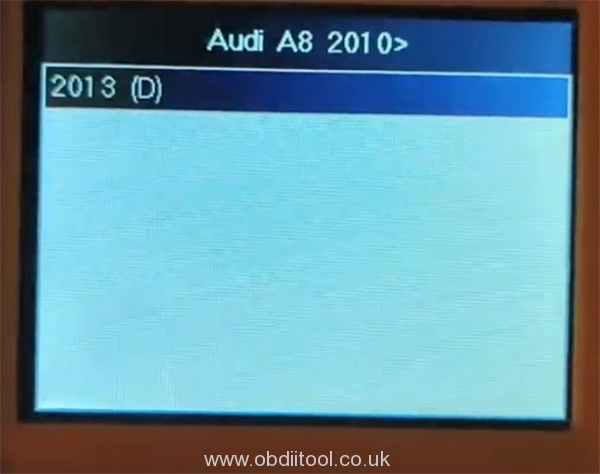
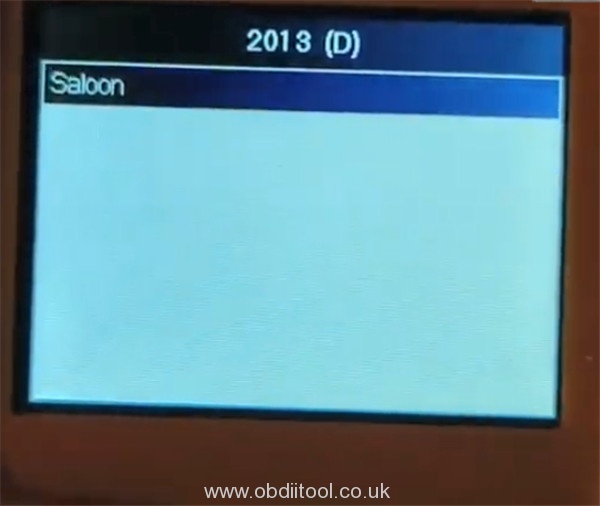
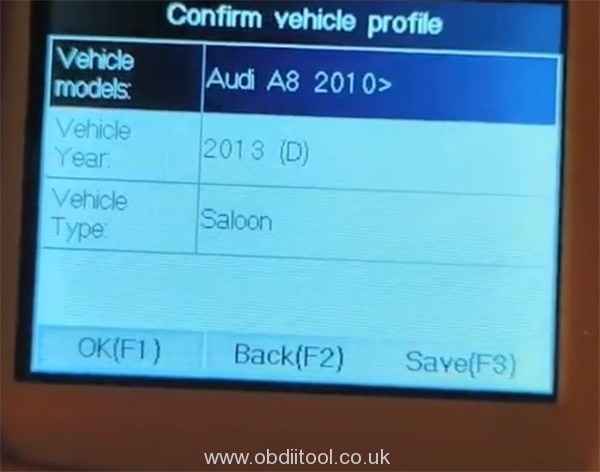
Go to “Common Special Functions” -> “Oil Service”
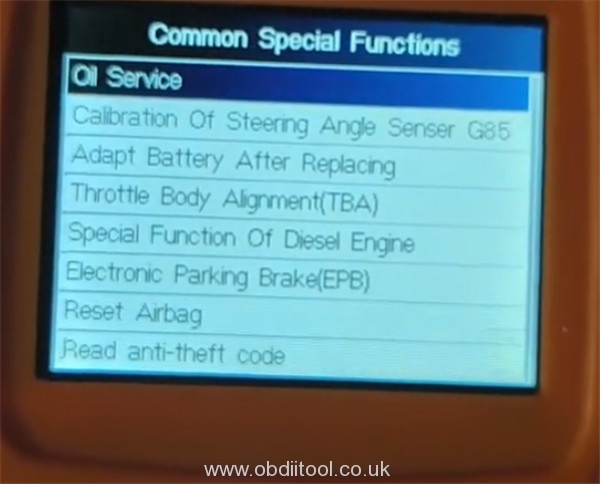
There are two methods to select: Old Mode and New Mode.
If the old mode does not successfully reset the maintenance cycle, please use the new mode!
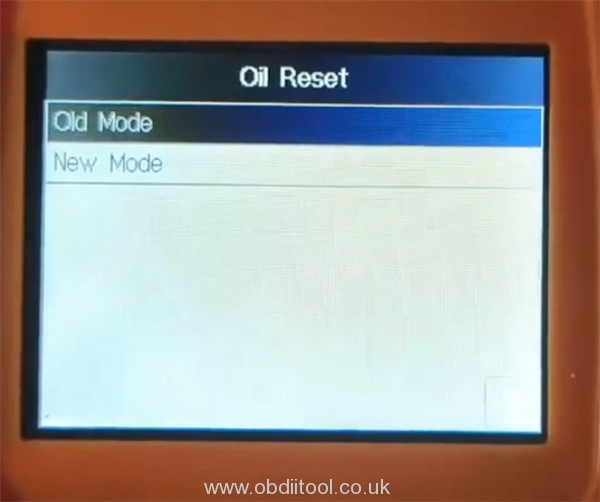
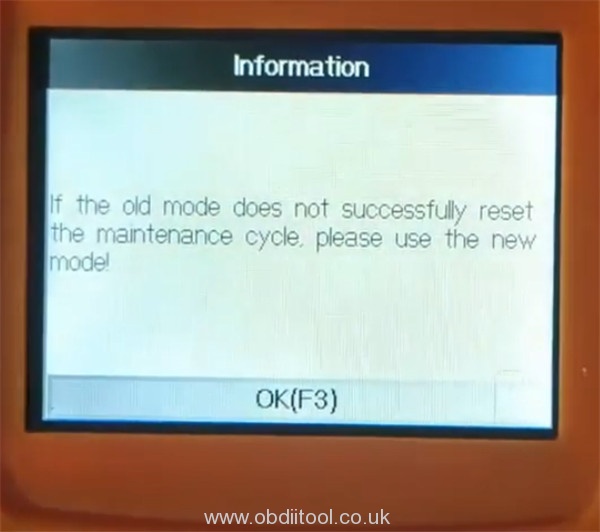

Try to use “OldMode”, and it’s done perfectly
There are also two options to select: Small maintenance and High maintenance. Just select one to do depending on your need.

Here try to do by “Small maintenance”.
Then select any one option to do from the following options:
5000 km/180 day
7500 km/180 day
15000 km/365 day
Manual set

Now Oil service reset is completed.
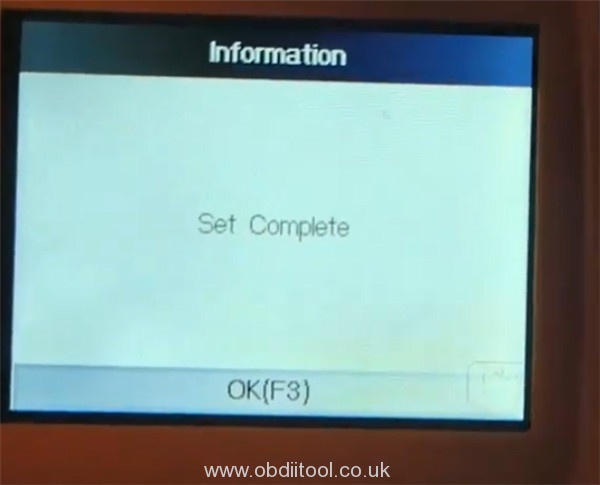
Foxwell NT530 Multi-System Scanner is available at obdiitool.co.uk.
https://www.obdiitool.co.uk/wholesale/foxwell-nt530-multi-system-scanner.html



