Here share a real customer test report about using Kess V2 Ksuite 2.23 fw V5.017 to read and write ECU data on a 2009 Mercedes- Benz Sprinter via OBD.
Car info:
Mercedes- Benz Sprinter 2009 (ECU: DELPHI DCM3.5)
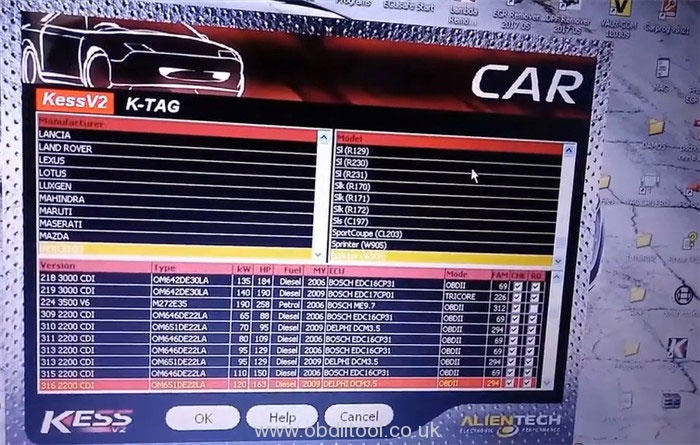
Device used:
Kess V2 clone, SW Ksuite V2.23, FW V5.017 (EU version)

Main operation guide:
Connect KESS V2 programmer to the vehicle via the main OBD cable, and connect to computer via USB cable

Select the corresponding car model and click “OK” to continue
Select “CAN”–> “ID”
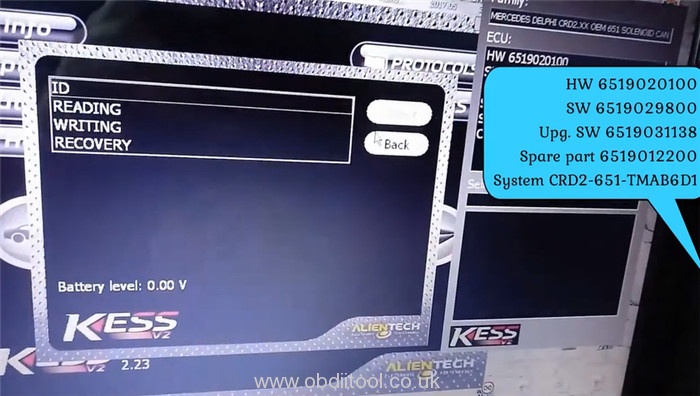
Step 1: Read file from ECU within 2 min
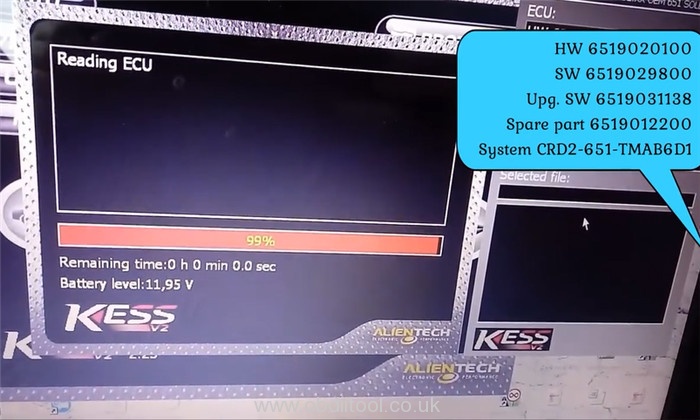
The original data is read out successfully, and then save the related file to computer.
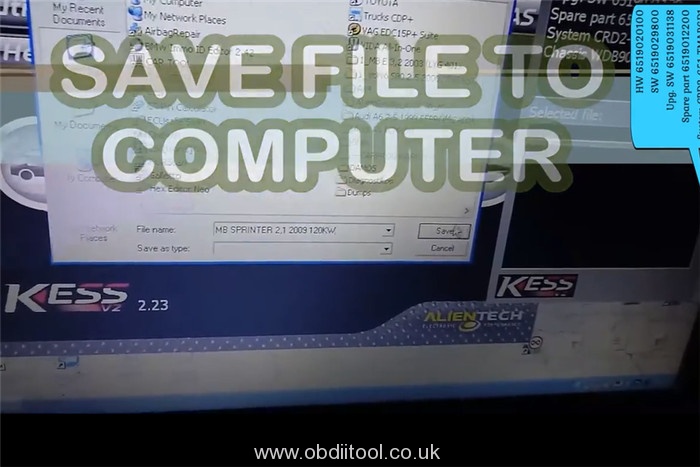
Switch off the dash- board to continue
ECU reading is completed.
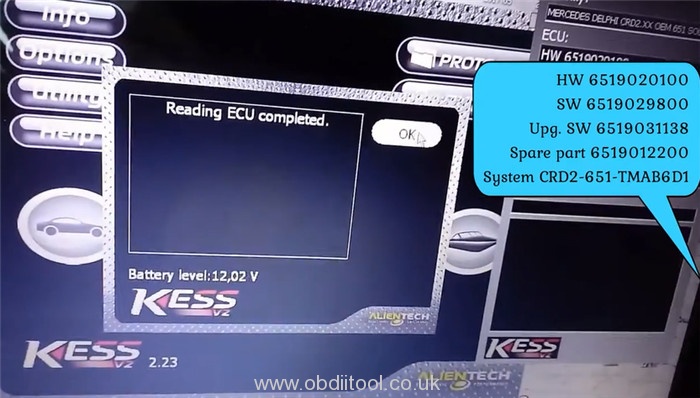
Disable DPF and write to ECU checksum correction performed by KESS software.
Step 2: DPF off file writing
Switch off the dashboard to continue
Switch on the dashboard to continue, check the connections and press “OK” to continue
Switch off the dashboard to continue
ECU writing is completed.
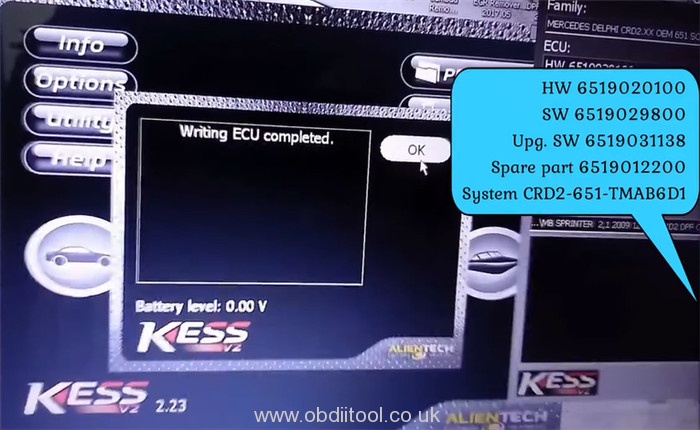
Finally, start the car normally.

Note:
The newest Ksuite version of Kess V2 is 2.70. You can refer to the following post to download and install.
KESS V2 V5.017 Ksuite 2.70 Free Download+ Install Guide
Online V2.70 EU Kess v2 V5.017 is available at obdiitool.co.uk.
https://www.obdiitool.co.uk/wholesale/kess-v2-ecu-programmer.html



