Customer Problem:
I have a thinkdiag scanner and the serial number is 9798603xxxxx. I have paid for it to activate all car software, but I cannot download the software successfully.
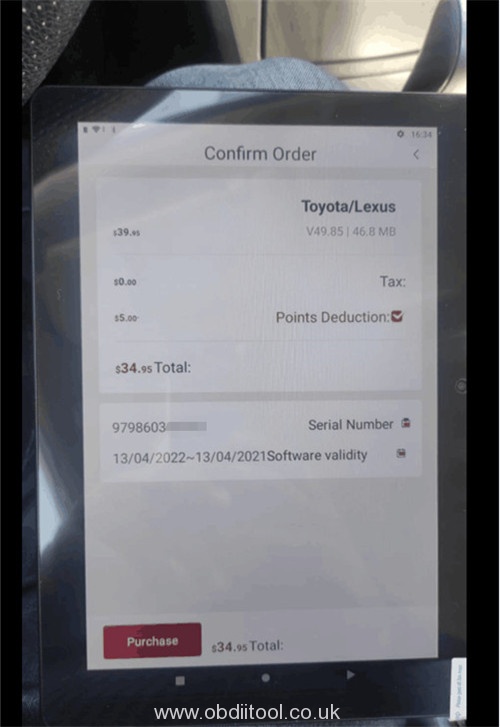
For this problem, the professional engineer who has been working at obdiitool.co.uk offers two methods as below:
Method 1: Please log out your account and log in again.
The system will prompt you to download or not.
Click “Download” and you will see that the software you purchased is displayed as “Open”.
Method 2: If it also fails, please uninstall the current Thinkdiag APP and download the newest version (2.2.0).
- For Android system, download from Google Play (APP name: Thinkdiag+).
- For iOS system (iPhone, iPad), download from App Store (APP name: Thinkdiag).
If you have the same problem on your Thinkcar Thinkdiag, please try to solve it using the solutions above. Come and share with us about your test result.
- Whatsapp: +8618150117535
- Email/ Skype: Sales@OBDIItool.co.uk
- Hot line: +86 18150117535



