Xhorse Key Reader is a professional and portable key identification device designed by Xhorse. It is able to identify car keys incl. plastic keys and aluminum keys quickly (identify key bitting within seconds) and accurately on the market. Users can obtain the precise key bitting results and cut keys directly via Xhorse APP on smartphone or Xhorse key cutting machine (such as Dolphin XP005, Condor XC Mini Plus…) via WiFi or Bluetooth.
First, let’s see the unboxing of Key Reader.
The full package includes the Key Reader, user manual, and power adapter.
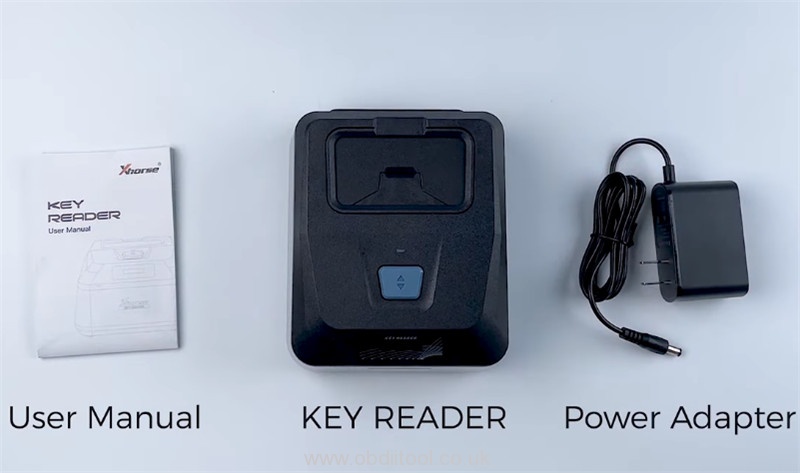
- The device is a square box.
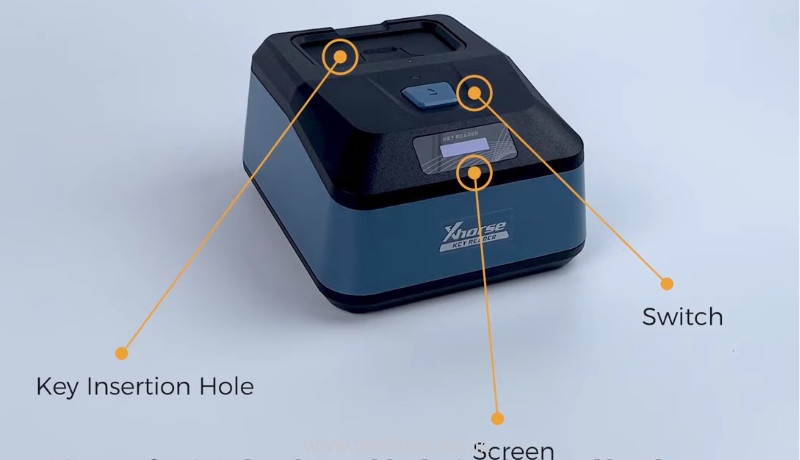
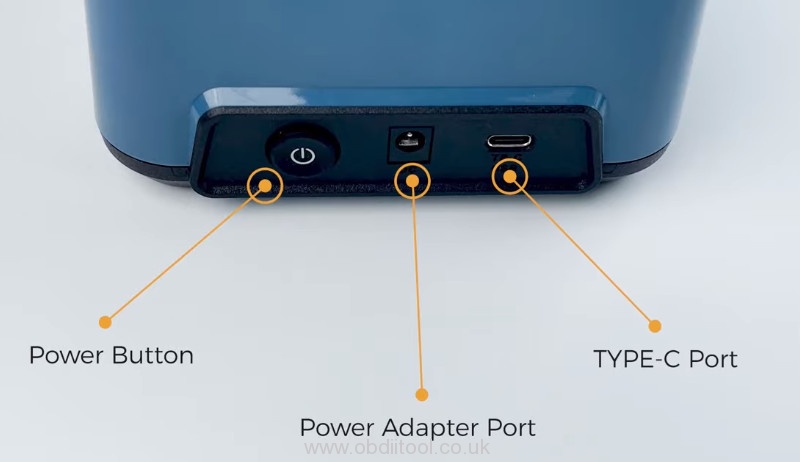
- The user manual is written in both English and Chinese.
- The power adapter is used to connect Key Reader to power.
Next, let’s see how to use Xhorse Key Reader.
To use Xhorse XDKR00GL Key Reader, you’ll need to download Xhorse APP by which you can control it to finish all the steps of key bitting reading. Also, you can use Xhorse key cutting machines with screens to finish the work the key cutting.
Android Download / IOS Download
Step 1: Connect Xhorse XDKR00GL Key Reader to Xhorse APP via WiFi or Bluetooth.
Step 2: Insert the key into Xhorse XDKR00GL Key Reader.
Step 3: Click ‘Identification’ to acquire the key bitting.
Step 4: Cut the key directly via the connected key cutting machine.
Here we demonstrate how it works with Condor XC Mini II key cutting machine.
Connect Xhorse Key Reader to power and turn it on, the screen will display its serial number.

Select ‘Car key’ on the main menu of Condor MINI PLUS II

Here takes HU66 for an example.
Select Key blank>> General key blanks>> HU66>> Advanced cutting>> Optical Device

Press the Switch button and insert the key you want to copy
Click ‘Start to identify’


It only takes seconds to get the result.
Then click ‘Start cutting’
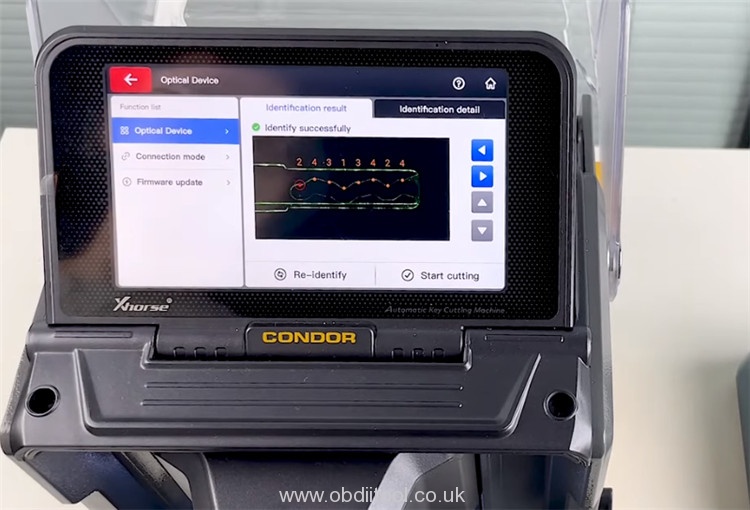
Now the bitting has been got.
Click ‘info’
The M5- B clamp can change other clamp in cutting setting.
Insert a key blank following the instruction on the screen

Click ‘Start cutting’> ‘Cut’
Put the protective cover of Condor XC Mini II on

The key has been cut successfully.

The steps on smartphone:
Open Xhorse APP
Select cut by bitting>> select the key blank name>> read the installation tips of clamp type>> OK>> Connect to Xhorse Key Reader>> then follow the instructions to operate
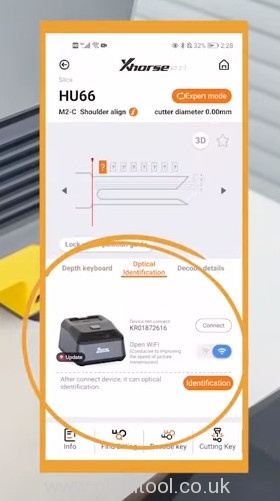
Finally, let’s see the Xhorse Key Reader FAQs.
Q: Why Xhorse develop this product?
A: Three top reasons are as follows.
1.Key Reader has three significant features. It’s able to identify plastic keys and aluminum keys as well as metal keys. Plastic keys and aluminum keys are not supported in key cutting machine. And it’s a bit troublesome to get the bitting code. So the Key Reader Xhorse greatly compensates for that.
2.Probe breaking can be avoided using Key Reader.
3.It’s much more accurate and faster than taking a photo to identify key data.
Q: Will Key Reader work on APP?
A: Sure. There are two methods to add new keys.
Method 1: smartphone+ Xhorse key cutting machine (such as Dolphin XP005)+ Xhorse XDKR00GL Key Reader
Note: By smartphone, you can obtain key bitting and cut a key with a key cutting machine.
Method 2: use a key cutting machine with a screen (such as Condar XC Mini Plus)+ Xhorse Key Reader
Note: using key cutting machines with screens, you can directly cut the key with simple clicks on the machine.
Q: Does Key Reader support edge cut keys?
A: Yes. Just insert the key and click ‘identification’ on the screen.
Q: Does it identify HU162T?
A: Yes. HU162T decoder is mainly for VW, Audi, Seat, Skoda cars. Though it’s special with 3 sides, it’s metal keys, so for sure Key Reader is able to identify it.
Q: Does it identify Honda keys?
A: Definitely, it’s acknowledge that Honda keys tend to wear off easily. You can still acquire accurate key bitting results with Key Reader Xhorse.
Q: Does it support plastic/alumimum keys?
A: Sure. That’s the biggest advantage of the tool.
Xhorse XDKR00GL Key Reader is available at obdiitool.co.uk now.
https://www.obdiitool.co.uk/wholesale/xhorse-xdkr00gl-key-reader.html



